1. After logging in to your email, point your cursor on the arrow below the "important documents" label at the left column, a drop down menu would appear, click the "All Mail" button to invoke display of uncategorized emails.
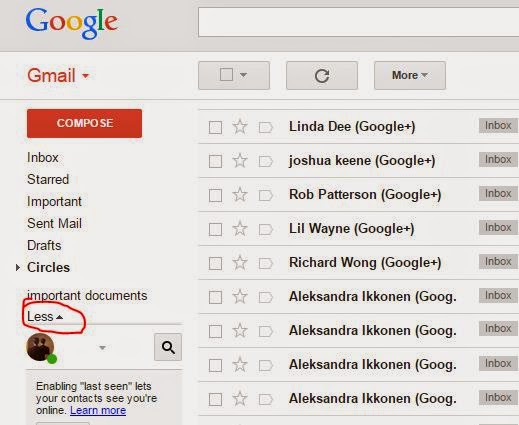
2. At the top of emails list, check the square button at options bar to choose shown emails, a message blocked in yellow or orange will be shown below the options bar. Click on "Slect all [number of emails] conversations in All Mail".
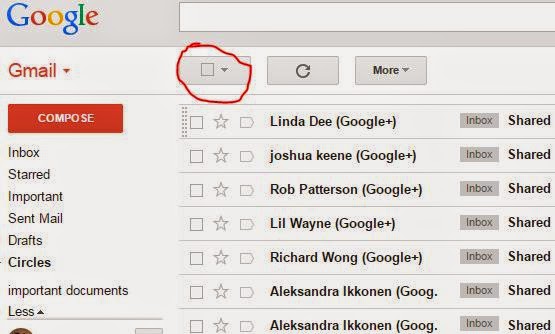
3. After selecting all the conversations in All Mail, click the Delete icon (trash bin image) at the options bar to delete all the chosen emails. Confirmation
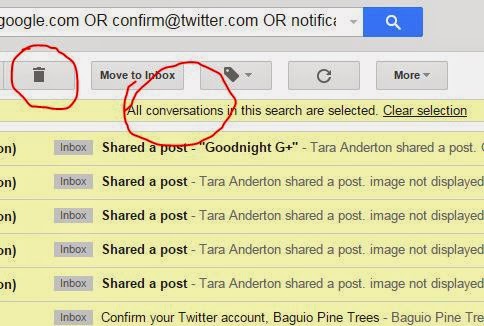
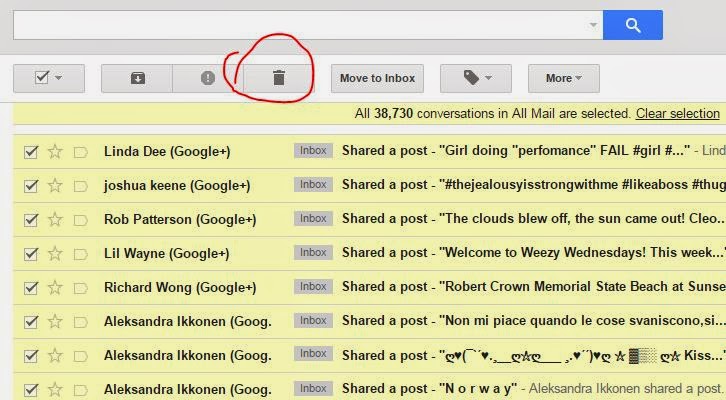
4. A message will appear telling that the server is working for the bulk deletion.
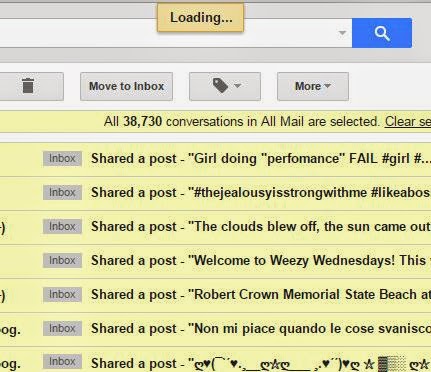
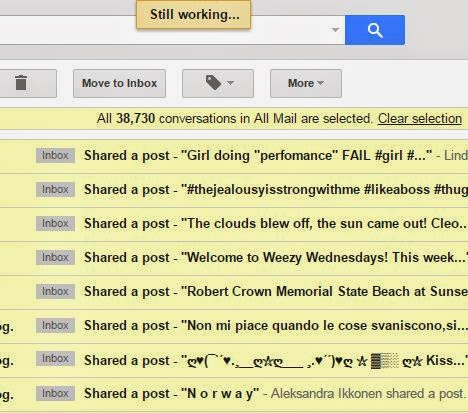
5. After successful processing for bulk deletion, pop up messages will appear to confirm your willingness to clear you emails.
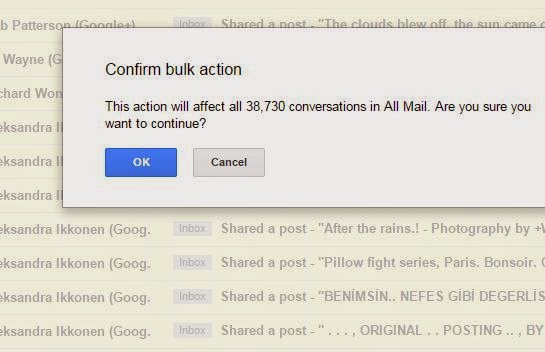
6. After confirmation, a message will appear saying that your emails were moved to Trash bin. You must be unloved, you don't have any mail.



















