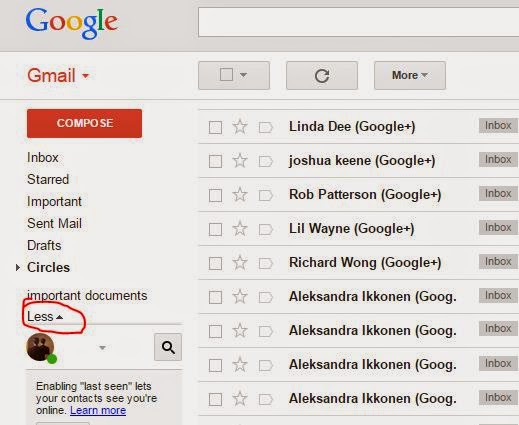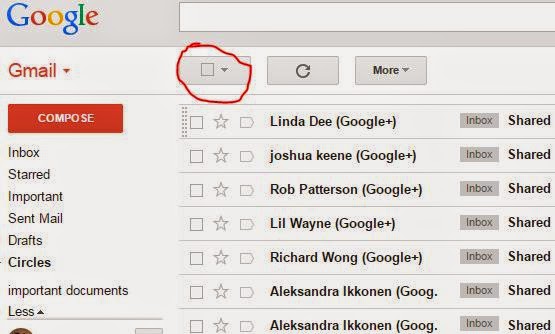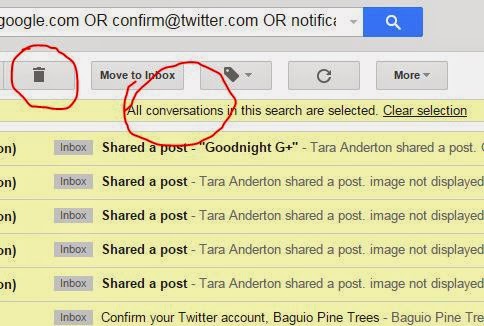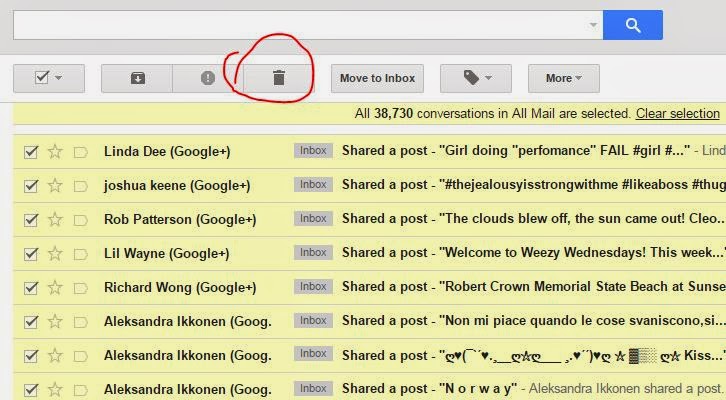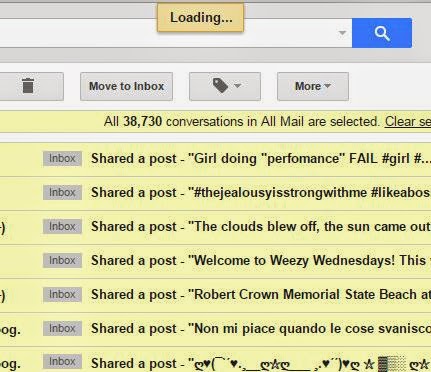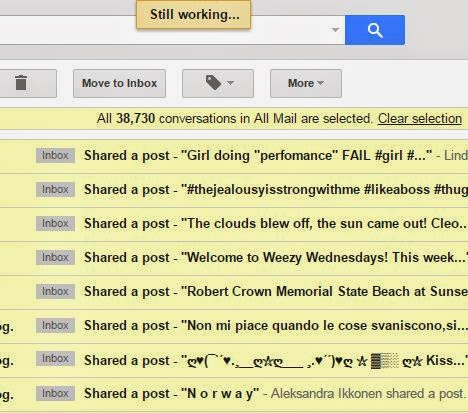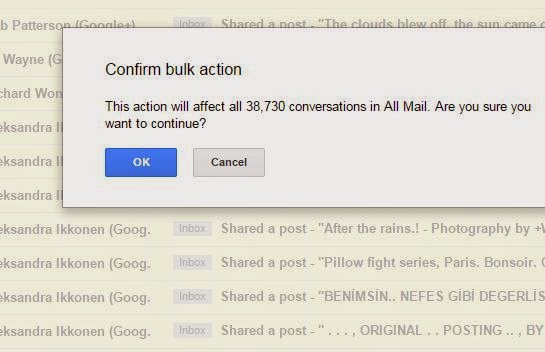Logo:
Theme:
"Across 20 Years... Blossoming Together"
Schedule of Activities:
- Opening Ceremonies and Street Dancing Parade Competition (Drum and Lyre Dance Competition – Elementary Division) @ Panagbenga Park, Session Road, Harrison Road, Melvin Jones
- Opening Concert @ To Be Announced
- Baguio Blooms Exhibition and Exposition @ Lake Drive, Burnham Park
- Baguio Blooms Exhibition and Exposition @ Lake Drive, Burnham Park
- Baguio Blooms Exhibition and Exposition @ Lake Drive, Burnham Park
- Handong ng Panagbenga sa Pamilya Baguio @ Melvin Jones
- Let a Thousand Flowers Bloom @ Melvin Jones
- Panagbenga 2015 Kite-Flying Challenge @ Melvin Jones
- Panagbenga Variety Show @ Melvin Jones
- Fireworks Display @ Melvin Jones
- Baguio Blooms Exhibition and Exposition @ Lake Drive, Burnham Park
- Baguio Blooms Exhibition and Exposition @ Lake Drive, Burnham Park
- Chinese Spring Festival @ City-wide
- Baguio Blooms Exhibition and Exposition @ Lake Drive, Burnham Park
- PMA Grand Alumni Home Coming @ Philippine Military Academy, Loakan Road
- Baguio Blooms Exhibition and Exposition @ Lake Drive, Burnham Park
- Floral Arrangement Competition and School-based Landscaping Competitiong (Judging) @ Elementary and Highschool Campuses in Baguio City
- Baguio Blooms Exhibition and Exposition @ Lake Drive, Burnham Park
- Grand Street Dancing Parade @ Panagbenga Park, Session Road, Harrison Road, Athletic Bowl
- Sponsors’and Exhibitors’ Day @ Athletic Bowl
- Baguio Blooms Exhibition and Exposition @ Lake Drive, Burnham Park
- Grand Float Parade @ DILG, Session Road, Harrison Road, Athletic Bowl
- Sponsors’and Exhibitors’ Day @ Athletic Bowl
- Session Road in Bloom @ Session Road
March 2 – 6, 2015
- Baguio Blooms Exhibition and Exposition @ Lake Drive, Burnham Park
- Session Road in Bloom @ Session Road
- Baguio Blooms Exhibition and Exposition @ Lake Drive, Burnham Park
- Session Road in Bloom @ Session Road
- Pony Boys’ Day @ Athletic Bowl
- Baguio Blooms Exhibition and Exposition @ Lake Drive, Burnham Park
- Session Road in Bloom @ Session Road
- Panagbenga Closing Ceremonies and Fireworks Display @ Athletic Bowl and various areas in the Central Business District (CBD) of Baguio